Our FPV racing group „Aircrasher“ wanted to track our lap times. Therefore we decided to use Easy Race Lap Timer Pocket Edition (ERLT PE). To track centralized multiple ERLT PEs we used a Raspberry 3.
After downloading and installing the easy race lap timer image v0.6.1 from here (www.easyracelaptimer.com/downloads/) for the Raspberry Pi 3, we noticed that it had problems with the sound output. We tried to get it working by patching the error. Unfortunately we couldnt’t fix the problem.
Having spent some hours on the ERLT Image I decided to build my own image from the scratch. And now sound output is working 🙂
EDIT: PDF export isn’t working with this image. You have to execute this command on the ssh shell:
sudo chmod +x /home/pi/EasyRaceLapTimer/web/bin/wkhtmltopdf
On the image you’ll find:
Raspbian Jessi – Link: www.raspberrypi.org/downloads/raspbian/
Easy Race Lap Timer Version 0.5.2 – Link: github.com/polyvision/EasyRaceLapTimer
ERLT PocketEdition web driver v0.2 – Link: github.com/polyvision/ERLT_PE_DRIVER
I used the standard settings:
WIFI AccessPoint:
SSID: EasyRaceLapTimer
Password: 0123456789
IP: 192.168.42.1
LAN:
Ethernet: DHCP
I configured the Raspi 3 as a router. So if internet is connected to eth0, Wifi users can access internet too.
SSH
User: pi
Password: raspberry
Web Interface:
URL: http://192.168.42.1
User: admin@easyracelaptimer.com
Password: defaultpw
PocketEdition WebDriver
http://192.168.42.1:3001
Download:
Here you can download my release of the image.
You’ll need a raspberry pi 3 and a micro sdcard ( at least 5 GB)
Easy Race Lap Timer Image with sound

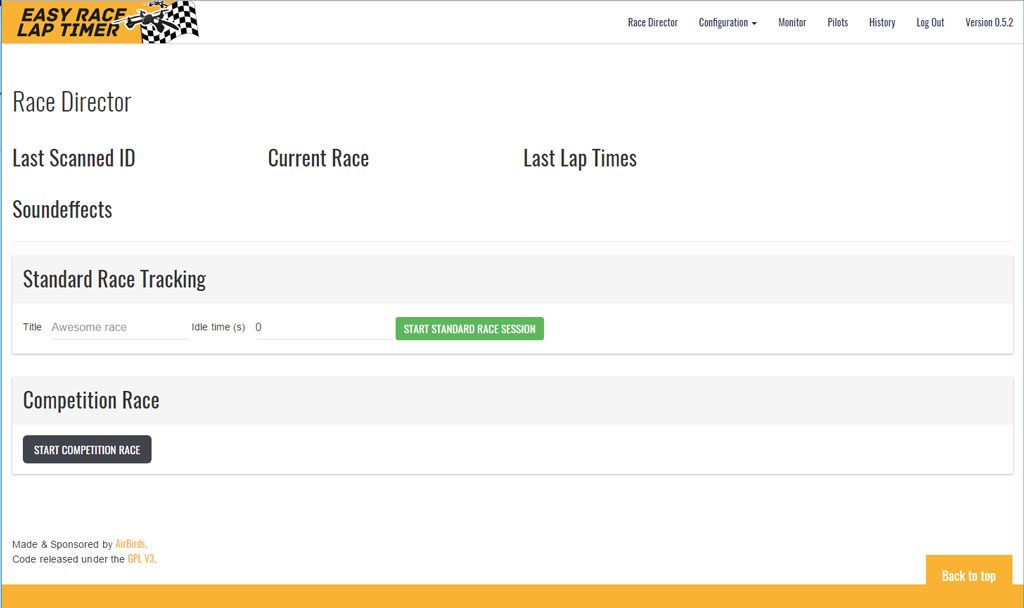
Hi, does you image still support the IR transponders?
Yes, it should. I only used the image with the ERLT Pocket Editions.
I think to use it with IR transponders you have to start the IR daemon with this command:
/home/pi/EasyRaceLapTimer/ir_daemon/ir_daemonIf this doesn’t work, you have to check whether the IR daemon is already built. On the documentation page you’ll find a section about how to build the daemon:
https://github.com/polyvision/EasyRaceLapTimer/blob/master/docs/setup_guide.md
I hope this will help you a bit.
Cheers,
Alex